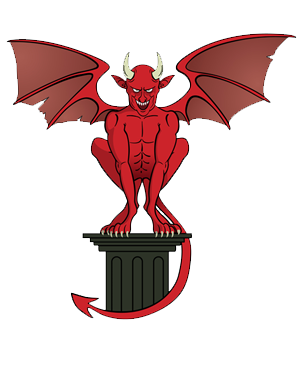What’s the difference between Enterprise, Professional and Team Member?
If you’ve been looking into Dynamics and decided it may be a good fit for your business, you’ve undoubtedly come across the different licence types. Perhaps you’ve seen Microsoft’s sixty page licence guide (released monthly!), and are looking for a simple overview that tells you what you need to know, which is probably why you have found this…

When it comes to licencing, Microsoft Dynamics 365 Customer Engagement (most commonly Sales and Customer Service) there are several licence types you’ll come across:
- Dynamics 365 Sales Enterprise
- Dynamics 365 Sales Professional
- Dynamics 365 Customer Service Enterprise
- Dynamics 365 Customer Service Professional
- Dynamics 365 Team Member
By the end of this guide you’ll understand which licence is appropriate for your team, along with the main differences between them.
As with all things licencing related, there are always exceptions, so this guide aims to get you 95% along the way, and then a Microsoft Dynamics Partner can confirm which licences are best for you.
Ok, let’s get stuck in…
Which licence do I need?
Basically the three different licences for each product (Enterprise, Professional and Team Member) give you access to different parts of the system. The system is separated into tables (things like Contacts, Invoices, Products etc) and you licence dictates which tables you can view or edit.
The Long List: Commonly used entities / tables – a quick reference point
To provide a reference point before diving into the details, some of the most common entities/tables in the Sales and Customer Service applications are as follows.
These tables are where you store your data, and Dynamics provides rich functionality for each of the tables listed below.
We’ve put the current licence prices at the bottom of the table as at October 2021, so you have all the info in one place.
| Dynamics 365 Sales | Dynamics 365 Customer Service |
| Accounts Contacts Activities Leads Opportunities Products Quotes Orders Invoices Queues Cases (creation only e.g. logging an issue whilst on a sales call) Marketing Lists Marketing Campaigns Quick Campaigns |
Accounts Contacts Activities Cases/Incident Entitlements SLAs Knowledge Base Marketing List Queues Leads (creation only e.g. following a service visit) Product Resources Work Hours |
| Prices per user per month Dynamics 365 Sales Enterprise: £71.60 Dynamics 365 Sales Professional: £49.00 |
Prices per user per month Dynamics 365 Sales Enterprise: £71.60 Dynamics 365 Sales Professional: £37.70 |
The Short List: Team members and read access to the whole system
All licences provide access to the following common entities/tables. These are covered by the Team Member licence at £6 per user per month
- Contacts
- Activity types
- Appointments
- Phone Calls
- Tasks
- Emails
Woah…Why the big jump between a Team Member vs Enterprise vs Professional licence?
The main difference between a Team Member licence and a Full Application licence (Enterprise or Professional), is that a Team Member has only read access to the whole system, along with create or update access to the short list of entities/tables listed above.
This makes a Team Member an ideal solution for:
- Telemarketing or Telesales users who just need to create emails, make phone calls and book appointments – and for these activity records to be attached to a contact, account, lead, opportunity, case record and so on. The use of activities for Team Members is key to good system adoption and an accurate history of touchpoints with customers and prospects
- Anyone who just needs to create or update contact details such as addresses, phone numbers and email addresses at the same time
- Engineers or field based sales who need to complete short tasks with simple forms, take pictures and videos and link them to the relevant record, and grab customer signatures on the App – a perfect fit for Team Member licences
What about Enterprise vs Professional then?
A full licence (Professional licence or Enterprise licence) has create and update access to the Long List of entities/table in the first table above.
Every Dynamics installation needs at least 1 full licence to be provisioned.
It is a much richer feature set, that extends way beyond just the entities/tables listed, into processes, workflows, automation, and other critical business applications
So, why the jump from Professional to Enterprise?
Dynamics 365 is tremendously powerful AND scalable.
It is capable of helping business to be more productive and profitable, from a one-man band right up to a global corporation with hundreds of thousands of users.
Imagine choosing the right platform from day one and never having to change systems again because you did it. Properly. First time.
The key differences between Professional and Enterprise:
- Professional is limited to 15 custom entities/tables per application
- Professional is limited to 2 custom forms per application
- Professional is limited to 5 custom reports, charts and dashboards per application
- Professional is limited to 15 queues per application
Unless your business model is very straightforward, you’ll most likely need custom forms and table
Enterprise is essentially unlimited customisations – aligned with the more complex needs of either a larger business or a high volume business.
We tend to find that 10+ users go for the Enterprise licences.
Microsoft’s licencing guide – some light bedtime reading… perhaps not

There are many other licences available in the 60 page Microsoft licencing guide – which is released monthly – but we figured you’re way too busy growing your business to keep on top of that. So that’s why we created this short but important guide.
However if you love reading about Microsoft Dynamics 365 Licencing and want to dig deeper, take a look at the Dynamics 365 Licencing Guide PDF
The long list – Dynamics 365 Sales use rights
Here are the detailed differences between Sales Enterprise, Sales Professional and Team Member licences for Dynamics 365 Sales
| Sales Enterprise | Sales Professional | Team Members | |
| Access | |||
| Dynamics 365 for Outlook and Dynamics 365 App for Outlook (see note 1) | ⚫ | ⚫ | ⚫ |
| Dynamics 365 Mobile Client Application | ⚫ | ⚫ | ⚫ |
| Microsoft Dynamics 365 for iPad & Windows | ⚫ | ⚫ | ⚫ |
| Microsoft Dynamics 365 Web application | ⚫ | ⚫ | ⚫ |
| Read | |||
| All Dynamics 365 application data | ⚫ | ⚫ | ⚫ |
| Custom table data | ⚫ | ⚫ | ⚫ |
| Approve | |||
| Finance functionality: time, expense, and invoices | ⚫ | ⚫ | ⚫ |
| Tables: Create, Update, Delete | |||
| Accounts | ⚫ | ⚫ | |
| Activities | ⚫ | ⚫ | ⚫ |
| Announcements | ⚫ | ⚫ | ⚫ |
| Calendar: share | ⚫ | ⚫ | ⚫ |
| Cases for Sales: Create cases with limited edit capability. No case business process flow, SLAs, entitlements, or case routing. Users only licensed with Sales license cannot act as customer service agents and resolve cases |
⚫ | ⚫ | |
| Competitors | ⚫ | ||
| Contacts | ⚫ | ⚫ | ⚫ |
| Custom tables | 15 max (note 2) | 15 max | ⚫ |
| Embedded intelligence | ⚫ | ||
| Forecasting | ⚫ | ||
| Invoices | ⚫ | ⚫ | |
| Lead management | ⚫ | ⚫ | |
| Marketing campaigns | ⚫ | ⚫ | |
| Marketing list | ⚫ | ⚫ | |
| Notes | ⚫ | ⚫ | ⚫ |
| Opportunities | ⚫ | ⚫ | |
| Orders | ⚫ | ⚫ | |
| Personal views | ⚫ | ⚫ | ⚫ |
| Price lists | ⚫ | ⚫ | |
| Product | ⚫ | ⚫ | |
| Product bundles | ⚫ | ⚫ | |
| Product families/hierarchies | ⚫ | ||
| Product relationships | ⚫ | ||
| Quick campaigns | ⚫ | ⚫ | |
| Quotes | ⚫ | ⚫ | |
| Sales goals | ⚫ | ||
| Sales hub | ⚫ | ||
| Sales literature | ⚫ | ||
| Saved views | ⚫ | ⚫ | ⚫ |
| Territories | ⚫ | ||
| Tables: Actions | |||
| Activity feeds: post and follow activity feeds | ⚫ | ⚫ | ⚫ |
| Activity: convert to an opportunity | ⚫ | ⚫ | |
| Add or remove a connection (stakeholder, sales team) for an account or contact | ⚫ | ⚫ | ⚫ |
| Business card scanning (10/user/month: pooled at tenant level) | ⚫ | ||
| Business units: define and configure | ⚫ | ||
| Chat with support team (as chat client for self-service, requires third-party solution) | ⚫ | ⚫ | ⚫ |
| Dialog: start dialog | ⚫ | ⚫ | ⚫ |
| Knowledgebase: create, update, publish, configure, search (basic) | ⚫ | ||
| Lead: qualify and convert to an opportunity | ⚫ | ⚫ | |
| Mail merge: perform mail merge | ⚫ | ⚫ | ⚫ |
| Marketing list: associate a marketing List with an account or contact | ⚫ | ⚫ | ⚫ |
| Open project position: apply for open project position for Project Operations | ⚫ | ⚫ | ⚫ |
| Project tasks: update project task status for Project Operations | ⚫ | ⚫ | ⚫ |
| Queue: use a queue item | ⚫ | ⚫ | ⚫ |
| Resource competencies: update own resource competencies for Project Operations | ⚫ | ⚫ | ⚫ |
| Teams: define and configure | ⚫ | ||
| Yammer: use Yammer collaboration (requires the appropriate license, acquired separately) | ⚫ | ⚫ | ⚫ |
| General System Use: Actions | |||
| Auditing: configure | ⚫ | ⚫ | |
| Business processes: customize | ⚫ | 5 max | |
| Create and update custom reports, charts and dashboards | ⚫ | 5 max | |
| Customize and extend out of the box reports, charts and dashboards | ⚫ | ⚫ | |
| Dialogs: define and configure | ⚫ | ⚫ | |
| Duplicate detection: configure rules | ⚫ | ⚫ | |
| Dynamics 365 forms, tables, and fields: create | ⚫ | ⚫ | |
| Email: create, update, and delete templates | ⚫ | ⚫ | ⚫ |
| Forms and views: customize (see Appendix D) | ⚫ | 2 max | |
| Import data in bulk | ⚫ | ⚫ | |
| Microsoft Excel: export data to Excel | ⚫ | ⚫ | ⚫ |
| Queue: define and configure (see Appendix D) | ⚫ | 15 max | |
| Records: use relationships and connections between records | ⚫ | ⚫ | ⚫ |
| Search and advanced find: use | ⚫ | ⚫ | ⚫ |
| Tables: define connections and relationships between tables | ⚫ | ⚫ | |
| Word: create, update, and delete templates | ⚫ | ⚫ | ⚫ |
| Workflows: define and configure | ⚫ | ⚫ | |
| Additional Services and Software | |||
| Dynamics 365 Customer Voice | |||
| Dynamics 365 Mobile Offline capabilities | |||
| Timesheet management via Project Resource Hub | ⚫ | ⚫ | ⚫ |
Note 1: Dynamics 365 App for Outlook can be customized, however usage must comply with use rights for users’ corresponding license and preapproved application scenarios in Appendix C in the full guide.
Note 2: Team Members application module may be customized with maximum 15 additional tables (custom tables or standard Dataverse tables) available to the Team Members license per pre-approved application scenarios in Appendix C in the full guide.
The long list – Dynamics 365 Customer Service use rights
Here are the detailed differences between Sales Enterprise, Sales Professional and Team Member licences for Dynamics 365 Customer Service
| Customer Service Enterprise | Customer Service Professional | Team Members | |
| Access | |||
| Dynamics 365 for Outlook and Dynamics 365 App for Outlook ( see note 1) | ⚫ | ⚫ | ⚫ |
| Dynamics 365 Mobile Client Application | ⚫ | ⚫ | ⚫ |
| Microsoft Dynamics 365 for iPad & Windows | ⚫ | ⚫ | ⚫ |
| Microsoft Dynamics 365 Web application | ⚫ | ⚫ | ⚫ |
| Read | |||
| All Dynamics 365 application data | ⚫ | ⚫ | ⚫ |
| Custom table data | ⚫ | ⚫ | ⚫ |
| Approve | |||
| Finance functionality: time, expense, and invoices | ⚫ | ⚫ | ⚫ |
| Tables: Create, Update, Delete | |||
| Accounts | ⚫ | ⚫ | |
| Activities | ⚫ | ⚫ | ⚫ |
| Announcements | ⚫ | ⚫ | ⚫ |
| Calendar: share | ⚫ | ⚫ | ⚫ |
| Case/Incident | ⚫ | ⚫ | |
| Contacts | ⚫ | ⚫ | ⚫ |
| Custom tables (see Appendix D) | 15 max (see note 2) | 15 max | ⚫ |
| Embedded Intelligence | ⚫ | ||
| Entitlements | ⚫ | ⚫ | |
| Facilities/Equipment | ⚫ | ||
| Leads (create only) | ⚫ | ⚫ | |
| Notes | ⚫ | ⚫ | ⚫ |
| Personal views | ⚫ | ⚫ | ⚫ |
| Product | ⚫ | ⚫ | |
| Product families/hierarchies | ⚫ | ||
| Product relationships | ⚫ | ||
| Resources | ⚫ | ⚫ | |
| Saved views | ⚫ | ⚫ | ⚫ |
| Service (service scheduling) | ⚫ | ||
| Work hours | ⚫ | ⚫ | |
| Tables: Actions | |||
| Activity feeds: post & follow activity feeds | ⚫ | ⚫ | ⚫ |
| Activity: convert to a case | ⚫ | ⚫ | |
| Add or remove a connection (stakeholder, sales team) for an account or contact | ⚫ | ⚫ | ⚫ |
| Business units: define and configure | ⚫ | ||
| Case management: reassign, add to queue, route, and resolve cases | ⚫ | ⚫ | |
| Chat with support team (as chat client for self-service, requires third-party solution) | ⚫ | ⚫ | ⚫ |
| Dialog: start dialog | ⚫ | ⚫ | ⚫ |
| Knowledge base: create, update, publish, configure | ⚫ | ⚫ | |
| Mail merge: perform mail merge | ⚫ | ⚫ | ⚫ |
| Marketing list: associate a marketing list with an account or contact | ⚫ | ⚫ | ⚫ |
| Open project position: apply for an open project position for Project Operations | ⚫ | ⚫ | ⚫ |
| Project tasks: update the project tasks status for Project Operations | ⚫ | ⚫ | ⚫ |
| Queue: use a queue item | ⚫ | ⚫ | ⚫ |
| Resource competencies: update own resource competencies for Project Operations | ⚫ | ⚫ | ⚫ |
| Resources (facilities, equipment, people): manage | ⚫ | ||
| Schedule and dispatch capabilities: use scheduling assistant, drag & drop assignment, update resource bookings |
⚫ | ||
| Schedule board: configure and view | ⚫ | ||
| SLA: manage | ⚫ | ⚫ | |
| Teams: define and configure | ⚫ | ||
| Work hours: manage | ⚫ | ||
| Yammer: use Yammer collaboration (requires the appropriate license, acquired separately) | ⚫ | ⚫ | ⚫ |
| General System Use: Actions | |||
| Auditing: configure | ⚫ | ⚫ | |
| Business processes: customize | 5 max | ⚫ | |
| Create and update custom reports, charts and dashboards | 5 max | ⚫ | |
| Customize and extend out of the box reports, charts and dashboards | ⚫ | ||
| Dialogs: define and configure | ⚫ | ⚫ | |
| Duplicate detection: configure rules | ⚫ | ⚫ | |
| Dynamics 365 forms, tables, and fields: create | ⚫ | ⚫ | |
| Email: create, update, and delete templates | ⚫ | ⚫ | ⚫ |
| Forms and views: customize (see Appendix D) | 2 max | ⚫ | |
| Import data in bulk | ⚫ | ⚫ | |
| Microsoft Excel: export data to Excel | ⚫ | ⚫ | ⚫ |
| Queue: define and configure (see Appendix D) | 15 max | ⚫ | |
| Records: use relationships and connections between records | ⚫ | ⚫ | ⚫ |
| Search and advanced find: use | ⚫ | ⚫ | ⚫ |
| Tables: define connections and relationships between tables | ⚫ | ⚫ | |
| Word: create, update, and delete templates | ⚫ | ⚫ | ⚫ |
| Workflows: define and configure | ⚫ | ⚫ | |
| Additional Services and Software | |||
| Customer Service Hub | ⚫ | ⚫ | |
| Dynamics 365 Customer Voice | ⚫ | ||
| Dynamics 365 Mobile offline capabilities | ⚫ | ||
| Timesheet management via Project Resource Hub | ⚫ | ⚫ | ⚫ |
| Unified Service Desk (USD) for Microsoft Dynamics 365 | ⚫ |
Note 1 Dynamics 365 App for Outlook can be customized, however usage must comply with use rights for users’ corresponding license and preapproved application scenarios in Appendix C.
Note 2 Team Members application module may be customized with maximum 15 additional tables (custom tables or standard Dataverse tables) available to the Team Members license per pre-approved application scenarios in Appendix C.