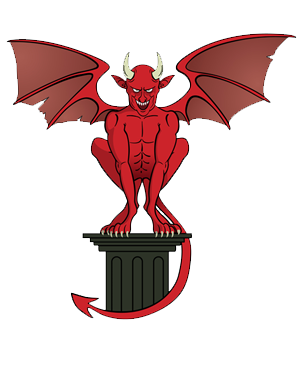Click Start, click Run, type regedit, and then click OK.
Locate and then click the following registry subkey:
HKEY_CURRENT_USER\Software\Microsoft\Office\x.0\Outlook\Preferences
Note The x.0 placeholder represents your version of Office (16.0 = Office 2016, 15.0 = Office 2013, 14.0 = Office 2010).
On the Edit menu, point to New, and then click DWORD Value.
Type DelegateSentItemsStyle, and then press Enter.
Right-click DelegateSentItemsStyle, and then click Modify.
In the Value data box, type 1, and then click OK.
Exit Registry Editor.