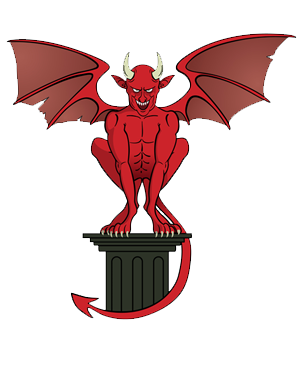By default, members of the SharePoint Online site can edit any page, including the Home page. At times, this creates unnecessary issues, and we wanted to stop users from editing site pages. So, the overall idea here is: Break permission inheritance of the “Site Pages” library, edit the permissions of the default members group of the site by removing “Edit” permissions and add “Read” permissions to them.
Here is the step-by-step procedure to stop users from editing site pages.
Browse to your SharePoint site >> Click on Settings Gear >> Choose “Site Contents”
Click on “Site Pages” from the list of available lists and libraries.
Click on the settings Gear >> Choose “Library Settings”.
Under the library settings page, click on “Permissions for this document library”.
Now, We have to break permission inheritance. Click on “Stop Inheriting Permissions”.
Locate and select the checkbox next to the Members Group of the site, in my case its “Operation Site Members” as I’m in the “Operations” site.
Click on “Edit User Permissions” button in the ribbon.
In the edit user permissions page, uncheck the checkbox next to Edit and check it for “Read”.
#Read more: https://www.sharepointdiary.com/2021/05/sharepoint-online-prevent-users-from-editing-pages.html#ixzz7mLL3wJJK